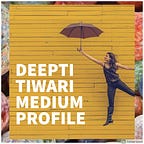Crio.do Winter of Doing Experience || Stage 1.
The blog shares my experience in the CWOD program and explains everything I have learned in Stage1.
Crio.Do is trying its best to fill the gap between the skill set of pursuing engineering students and the skillset required in the industry. This is a great initiative to train the students to understand the work environment and employees to upgrade their competency.
There are three challenging but fun stages in the program. The first stage includes learning the basics needed, followed by Stage 2 in which we are supposed to code and develop. Those who qualify for this round will be then selected for an externship in tech-companies including Jumbotail, Cred, and many others.
The program started with an introductory session with Ajay Sir. The whole week was scheduled for the learning sessions and Expert talks. Sridher Sir and Kiran Sir explained many important concepts that are discussed in detail below.
1. HTTP
This module explained Hypertext Transfer Protocol Concepts in detail. How this connectionless text-based protocol takes our request to sever and brings back the data/ information from the server to clients. The entire journey from the user’s desktop as a request to the server, and then return as one of all the possible responses was explained in the mini-course.
2. REST-API
Now that we have discussed how webpages magically appear on your browser, next is to discuss how “things” are transferred from the database to you, how certain buttons perform a particular task. This is where APIs come into play.
API is a way how two or more applications interact with each other. Suppose you set the filter to “Year: 2019”, then the API will take the value as a variable and tells it to the database to return with all the images of that year. This is how API enables you to interact with backend applications.
I have documented all that I learned about HTTP and REST in an article.
3. LINUX
Command over Linux OS is one of the musts for every software developer. A majority of servers around the internet are based on Linux. During this module, we were taught everything from basic commands, file management to data analysis using the Linux terminal. Also, a fun session took place where we performed various activities.
4. GIT
In the real world, you will never work alone on a project. There will different people handling different aspects at various hierarchical levels. To work on a project in a team, there are various Version Control Systems (VCS) that enables a team on a project hassle-free. Every developer must know how to work on these platforms.
Git is a VCS that tracks any changes made by every project member. CWOD has tried its best to make us familiar with GIT.
The module started with basics including cloning, pushing, and pulling the remote repositories. Now once the repository is in your local system, the question comes how to work on it using GIT. Multiple commands were explained and we tried all of them with use cases.
MAIN GIT COMMANDS are mentioned below:-$ git clone repo_ssh_link
// is used to replicate the repository in local system.$ git add file_name
// is used to start monitoring the file and add the file in staging area$ git commit -m "commit_msg"
// is used to save the changes in local repository$ git push
// is used to update the changes in remote repository$ git pull
// is used to fetch the content from remote repository
Another important concept of GIT is “merge conflict”. This occurs when the same file is modified in different locations i.e. remote and local repository. In this case, GIT raises a conflict concern and only proceeds when it is resolved.
5. AWS
Ok… now the developer is done with the app, but how to get it to the client. All the clients will access the developer’s local machine? No… the answer is “THE CLOUD”. In today’s time cloud is one of the most in-demand technology.
In this module, we launched an AWS EC2 instance and accessed it on our local machine using SSH Protocol. We also deployed an app on the instance.
The blog mentioned below (second half) explains how to launch an AWS EC2 instance.
NOTE:-You can select image according to your need.
Not only this, as a bonus module, we all got a chance to try our hands-on full-stack development. We worked on HTML, CSS, Javascript questions. Using the hints given, we solved the bugs and deployed a website showcasing our portfolio. The page is not just a static webpage, but it is integrated
#EXPERT-TALKS
Crio.Do Winter of Doing Stage was not all about studying and working. There were a few enlightening sessions with Industry Experts where they discussed their journey, the vision they have, and shared their experience. We were also able to put our queries that they answered. They also guided us on how to excel in our software developer journey.
Let’s also discuss HOW CRIO.DO WOD WORKS. The entire process of CWOD was very smooth.
~ We were logged into a portal where we kept a track of all our tasks and progress.
~ There was a slack channel to discuss and brainstorm along with like-minded people.
~ There were multiple Crio-people to help you out in any case.
~ You can work/learn flexibly, according to your time.
~ Best thing, here we #learn_by_doing.
___
Happy Reading ❤❤❤…